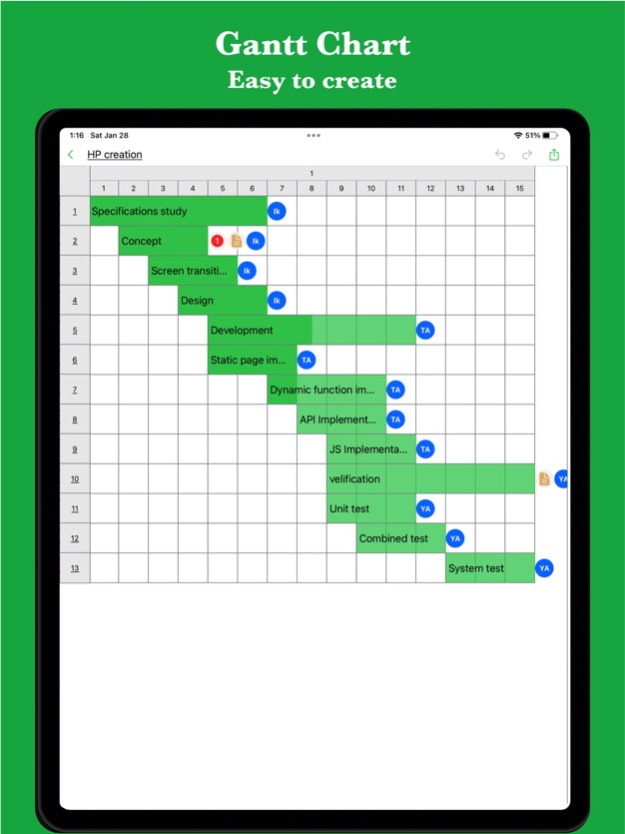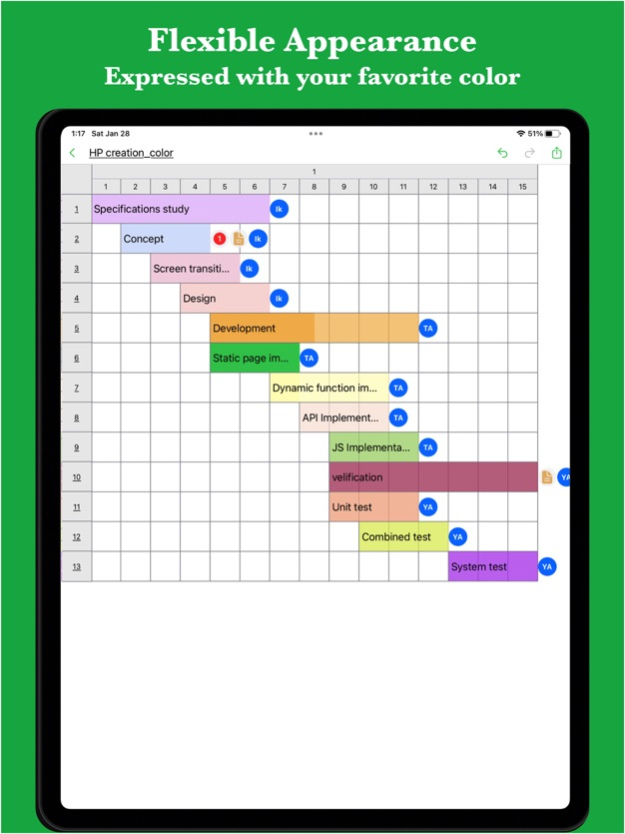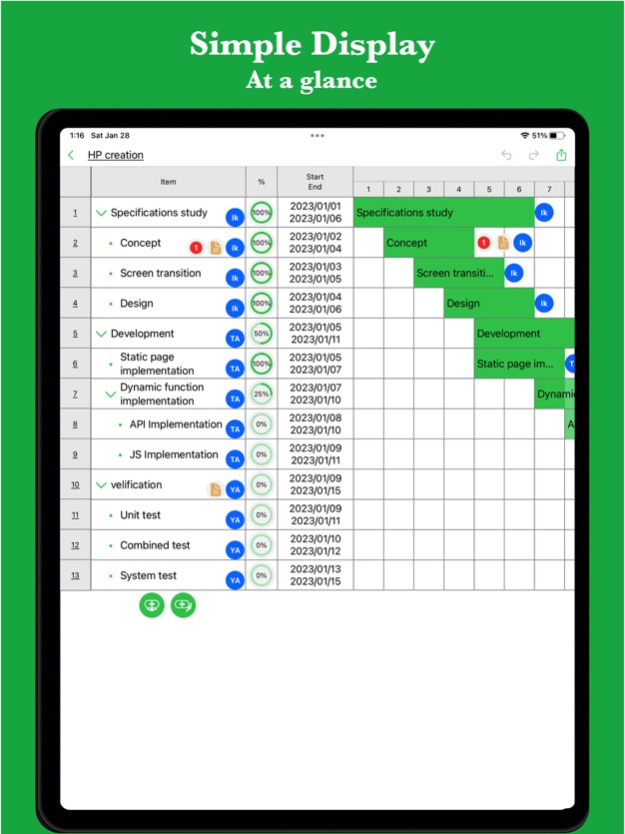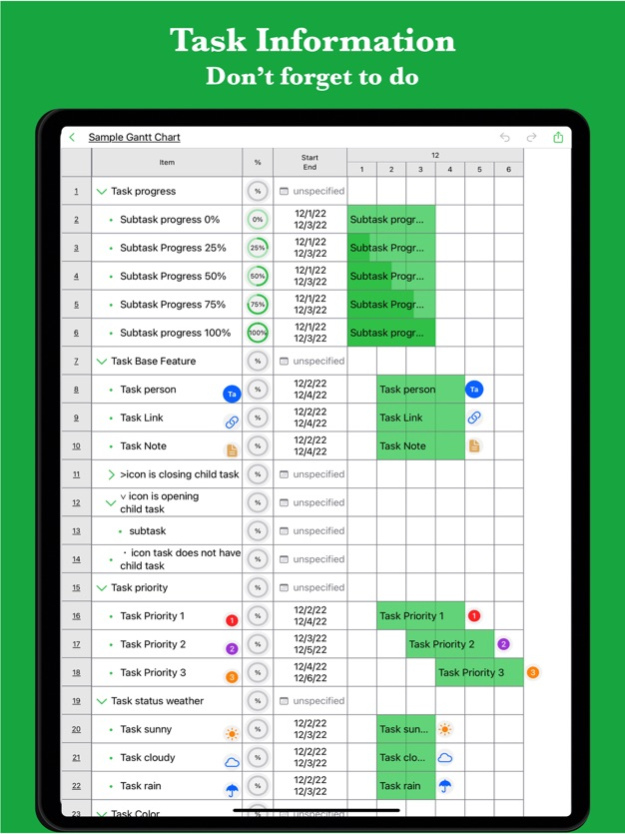iGanttChart: Gantt Chart App2.5.7
Publisher Description
This iGanttChart app makes it easy to create Gantt charts right on your smartphone or tablet.
It offers a range of expressive options, including task progress, colors, and links.
Use it for project management, task management, and any other scenarios where you need a Gantt chart.
[Features]
- Intuitive usability
Ease of use is the most important key for simple functions.
It works quickly and you can edit intuitively.
- Rich expression
You can assign your preferred color to each task for expressive representation.
- Progress management
You can track each task's progress with a progress rate.
- Link
Since you can insert links, it is also useful when you want to manage reference sites.
- Priority
Manage your task priorities so you never forget important tasks.
- Assignee
Assign tasks and keep track of who is responsible for them.
- Note
Include descriptive text for each task to manage the details.
- Ready to use
No account registration required, start using the app immediately.
- Multi-Device Support
Sync seamlessly across multiple devices via Google Drive.
- Export and share
You can export the created Gantt chart, share it, or edit it on your PC.
- Import
Import and edit exported Gantt chart data.
- Dark theme support
The app also supports a dark theme, making it ideal for nighttime use.Jan 24, 2025
Version 2.5.7
We have significantly increased the number of languages supported for localization.
About iGanttChart: Gantt Chart App
The company that develops iGanttChart: Gantt Chart App is YUKI TANAIKE. The latest version released by its developer is 2.5.7.
To install iGanttChart: Gantt Chart App on your iOS device, just click the green Continue To App button above to start the installation process. The app is listed on our website since 2025-01-24 and was downloaded 12 times. We have already checked if the download link is safe, however for your own protection we recommend that you scan the downloaded app with your antivirus. Your antivirus may detect the iGanttChart: Gantt Chart App as malware if the download link is broken.
How to install iGanttChart: Gantt Chart App on your iOS device:
- Click on the Continue To App button on our website. This will redirect you to the App Store.
- Once the iGanttChart: Gantt Chart App is shown in the iTunes listing of your iOS device, you can start its download and installation. Tap on the GET button to the right of the app to start downloading it.
- If you are not logged-in the iOS appstore app, you'll be prompted for your your Apple ID and/or password.
- After iGanttChart: Gantt Chart App is downloaded, you'll see an INSTALL button to the right. Tap on it to start the actual installation of the iOS app.
- Once installation is finished you can tap on the OPEN button to start it. Its icon will also be added to your device home screen.
Program Details
System requirements
Download information
Pricing
Version History
version 2.5.7
posted on 2025-01-24
Jan 24, 2025
Version 2.5.7
We have significantly increased the number of languages supported for localization.
version 2.5.3
posted on 2024-09-30
Sep 30, 2024
Version 2.5.3
Fixed some bugs.
version 2.5.2
posted on 2024-09-01
Sep 1, 2024
Version 2.5.2
Fixed a bug about Image Export.
version 2.5.0
posted on 2024-08-25
Aug 25, 2024
Version 2.5.0
Added a function to export a Gantt chart as an image.
version 2.4.1
posted on 2024-08-21
Aug 21, 2024
Version 2.4.1
Fixed a bug.
version 2.2.10
posted on 2024-06-16
Jun 16, 2024
Version 2.2.10
Added function to clear task date.
version 2.2.9
posted on 2024-06-10
Jun 10, 2024
Version 2.2.9
Fixed a bug about application badge.
version 2.0.16
posted on 2024-04-28
Apr 28, 2024
Version 2.0.16
Fixed a bug about focus in task text editor.
version 2.0.15
posted on 2024-04-01
Apr 1, 2024
Version 2.0.15
Fixed a bug of export function on iPad.
version 2.0.12
posted on 2024-02-26
Feb 26, 2024
Version 2.0.12
For the stabilization of functional improvements, we have significantly changed the internal mechanism.